Create a Project
https://datastat.atlassian.net/jira/settings/projects/manage - For Admins
https://datastat.atlassian.net/jira/projects - For Leaders
Create a project with Create project button in top right
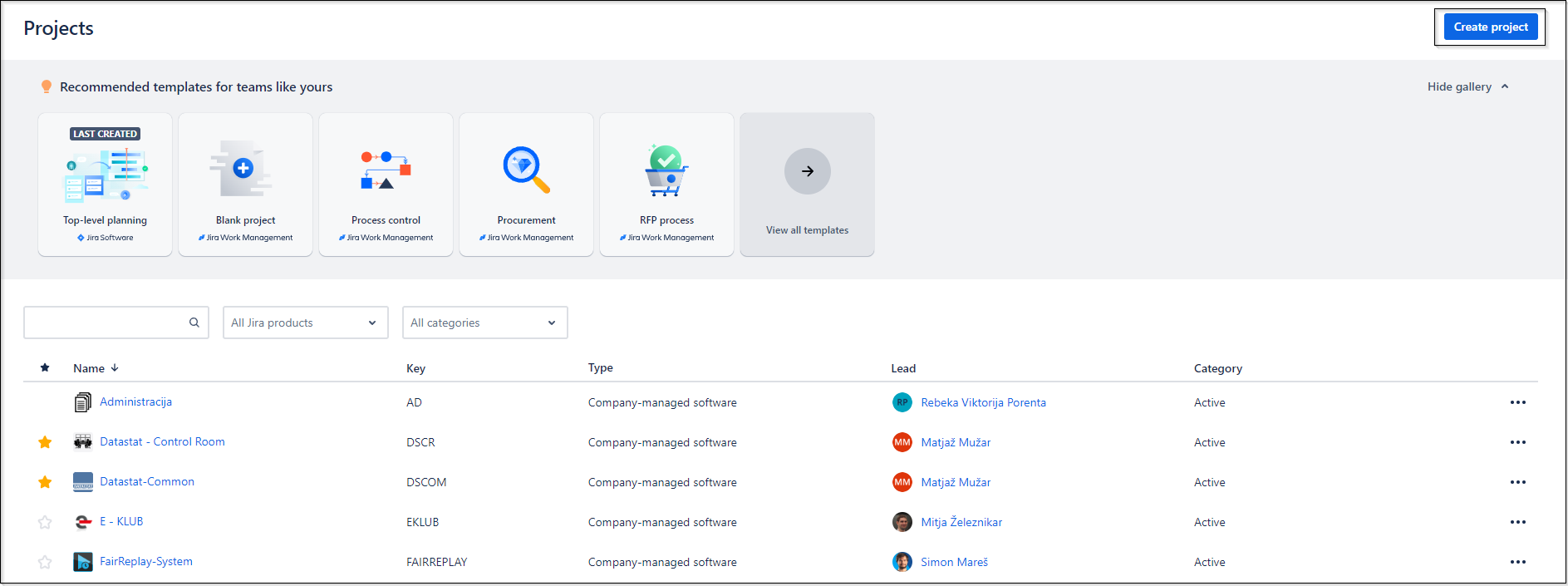
Pick Template
Then pick one of templates. Usually Kanban.
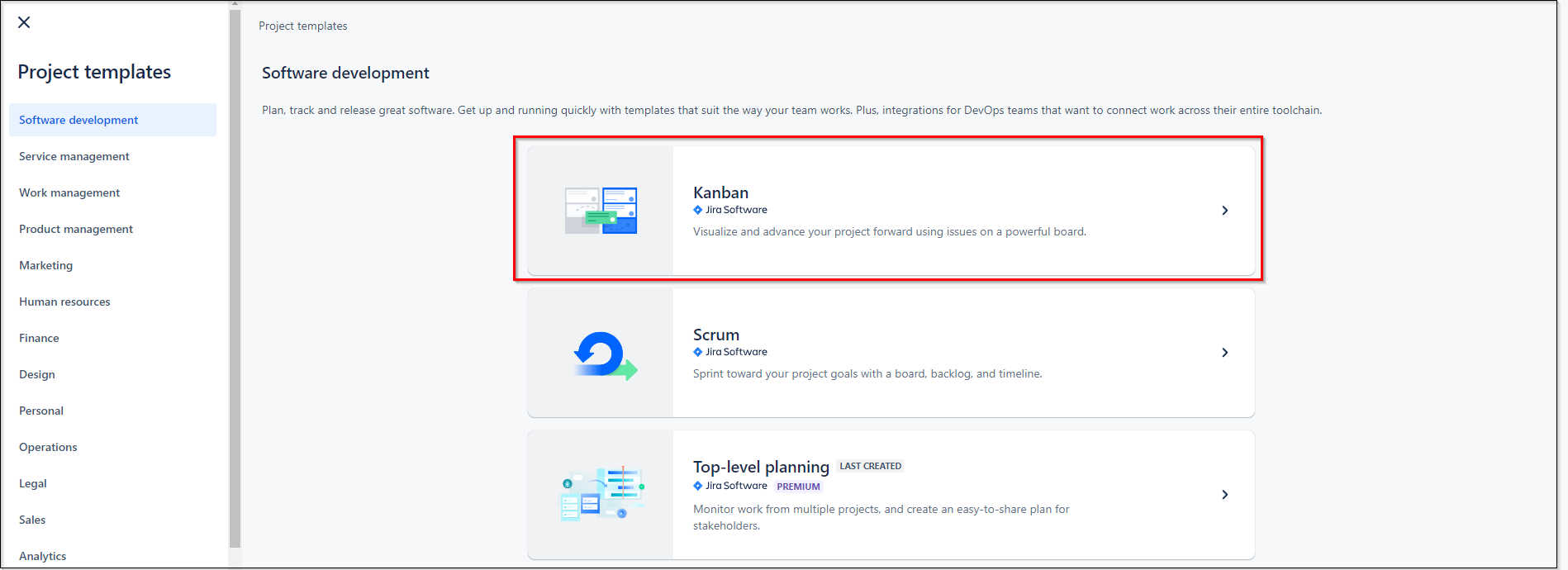
Click Use template and select company-managed project
Add Project Details
Insert Name and Key
Click Share settings with an existing project and choose JudoManager-Portal (JMPORTAL). Then click Next
Judomanager Portal was the first project created with Company Managed settings and all project have been copied from it. Tehnically you can choose any company managed project to copy from because all have the same settings.
To see project settings go to Project Setting Instruction
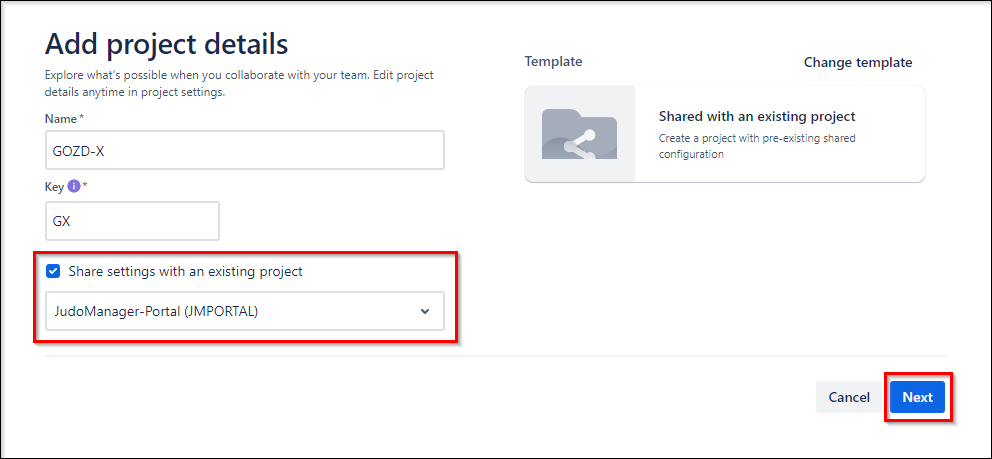
Connect your work
Here you can conntect GitHub repositories.
Finish
After that go to project and follow instructions for Project Setting Instruction and Kanban Board Setting Instruction. Make sure all settings are done according to instructions.