Kanban Board Settings
Here you can find all usefull settings for Kanban board. You can access your Kanban Board Settings:
Dropdown Board tab in poject -> Kanban board -> "..." -> Board settings
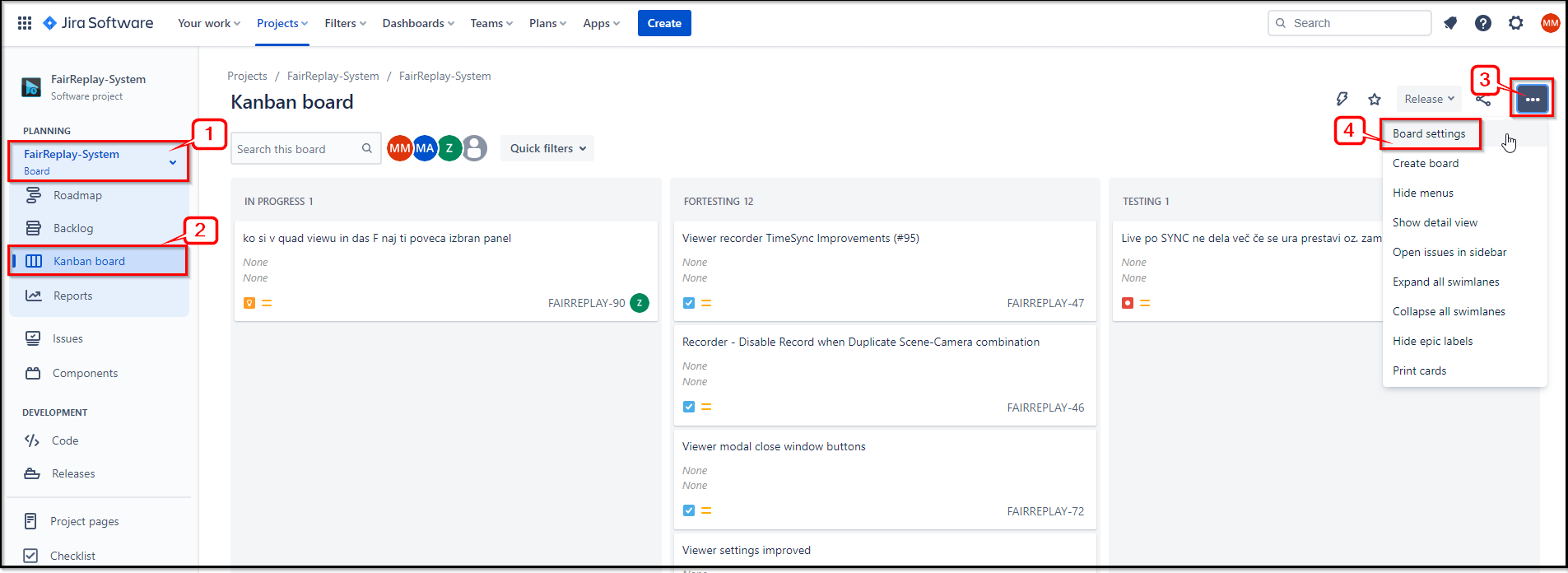
Board settings consists of:
- General
- Columns
- Swimlanes
- Quick Filters
- Card Colors
- Card Layout
- Working days
Columns
Under "Columns" you can edit your columns of the Kanban board. The columns vary from project to project, depending on the choice of the project leader. Most of the time you will use next columns:
- Backlog (no max limit)
- Open or ToDo (20 max limit)
- InProgress (8 max limit)
- ForTesting (no max limit)
- Testing (no max limit)
- Done (no max limit)
After that you can add columns like:
- Discussion
- Documentation
- Version
All columns depends on the workflow in which team is working and is used to.
Column Constraint = Issue Count
Epic panel = ON
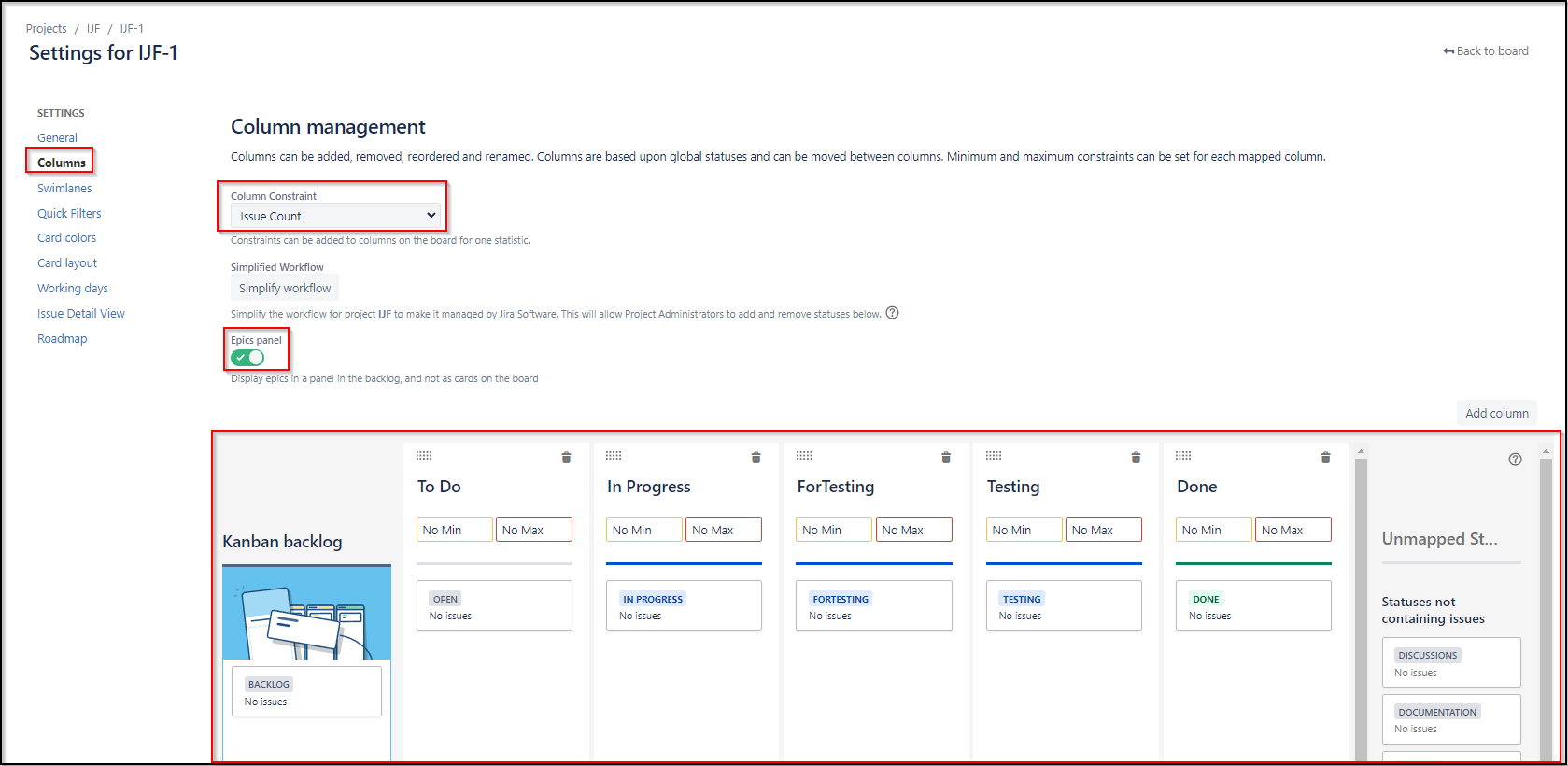
Column constraint = Issue Count Epics panel = ON
Quick Filters
You can use Quick filters to quickly filter you kanban board. For Datastat we use quickfilters for next topics:
- Labels
- Different products (e.g. viewer, recorder)
- Topic of work (e.g. changelog, bug, future)
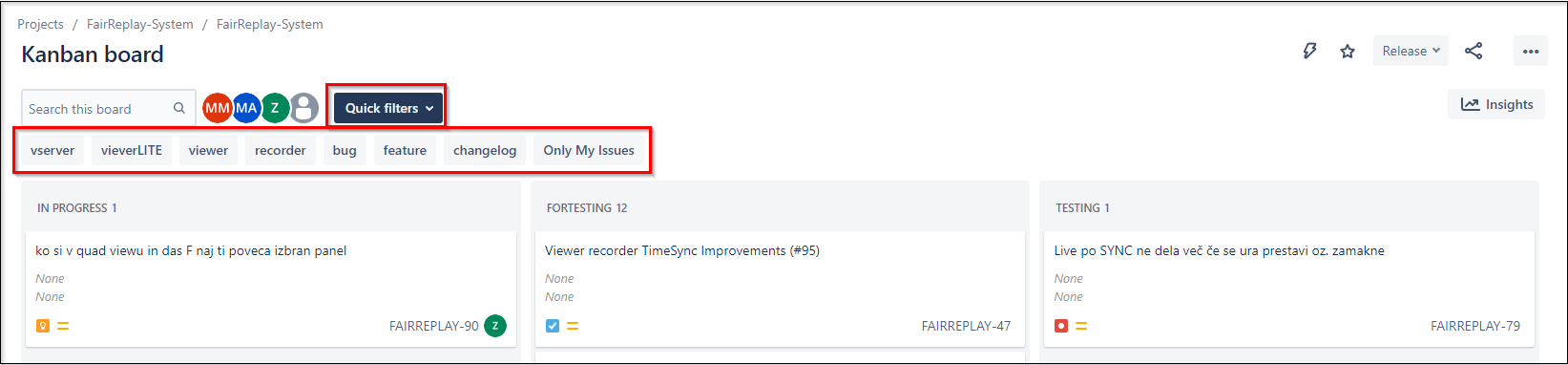
You can set your Quick filters following next steps:
Quick filters -> add a Name -> add JQLcode -> add Description and click Add
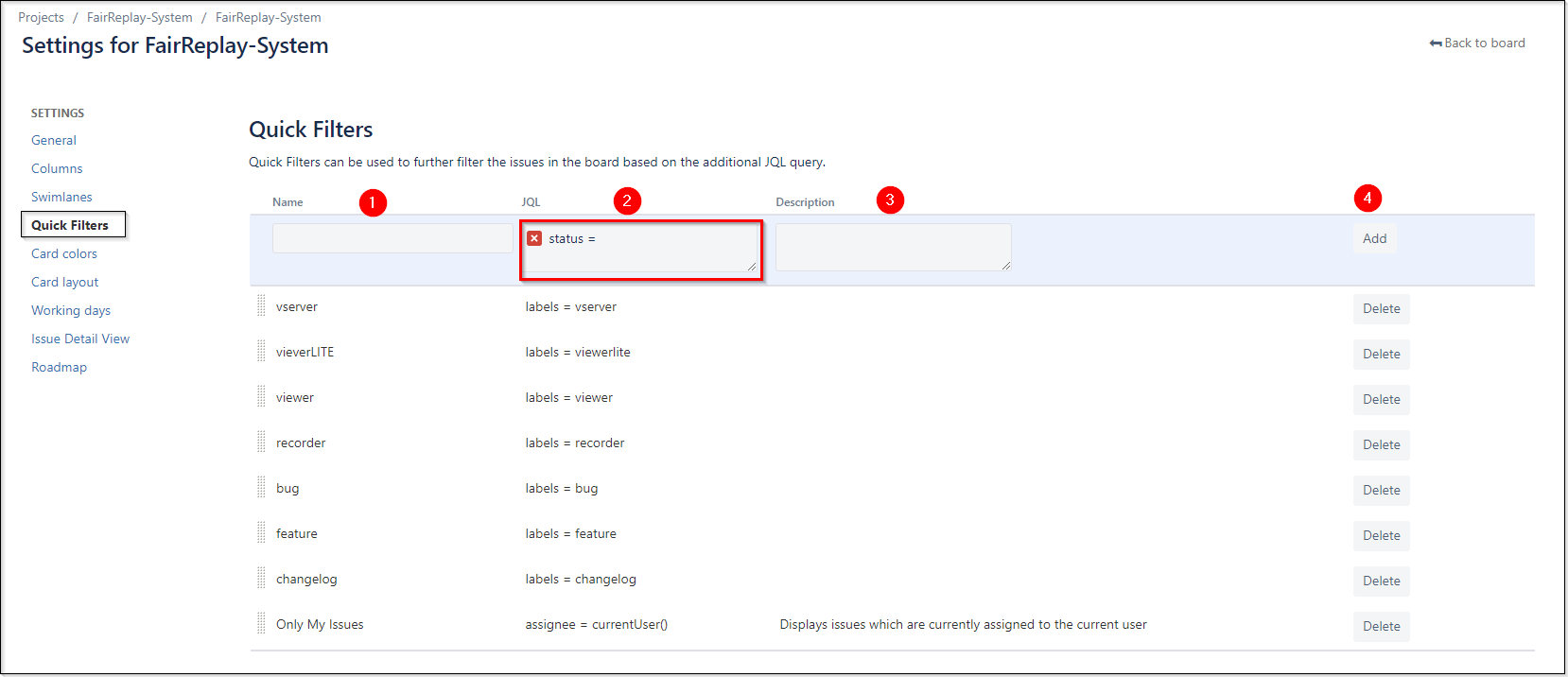
- changelog
- feature
- bug
- recorder
- viewer
- viewerlite
- vserver
- discussion
Card layout
Under "Card layout" you can set which information is shown on the cards in the kanban board and in the lines in the backlog.
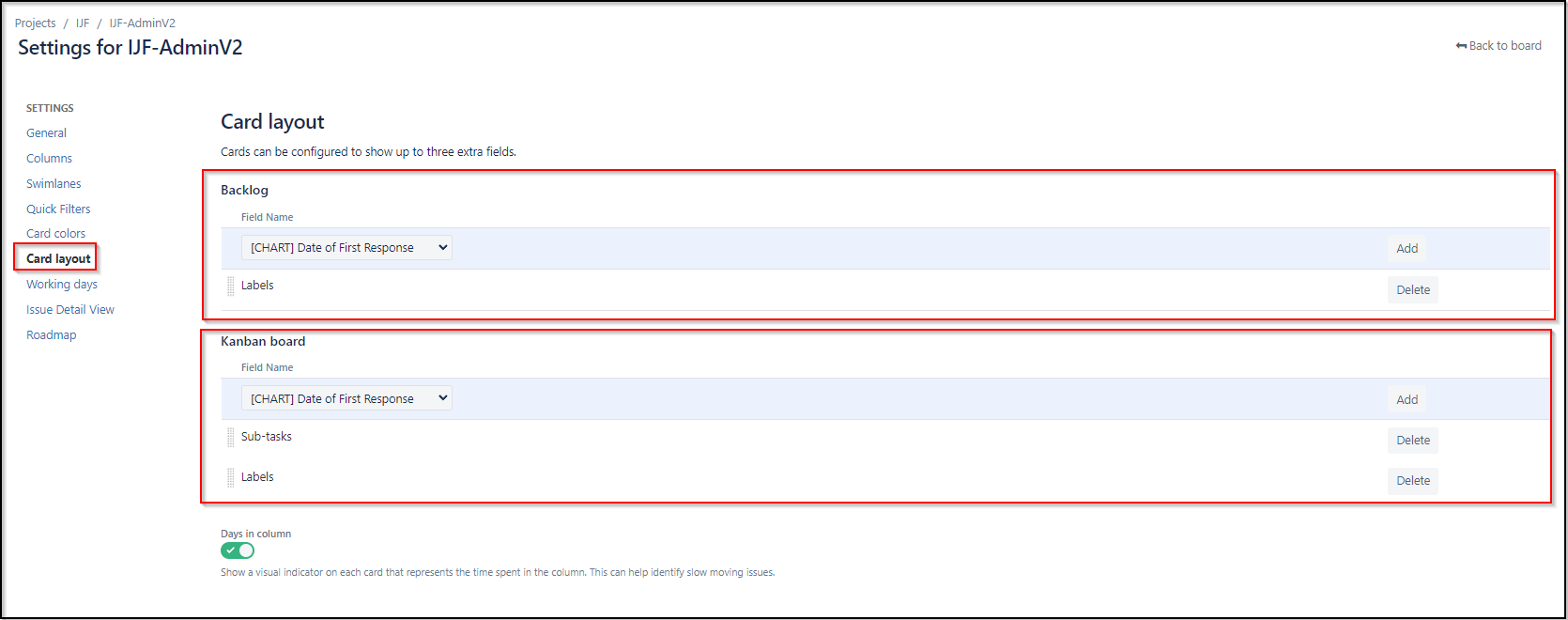
Choose your field name and click Add. Remove any other fields that were automatically inserted to card layout and are not needed.
- Labels
- Sub-tasks
- Labels
Days in column = ON
Roadmap
Here you can set settings for roadmap
Enable the roadmap for IJF-Accommodations = ON
Child-level issue scheduling = ON