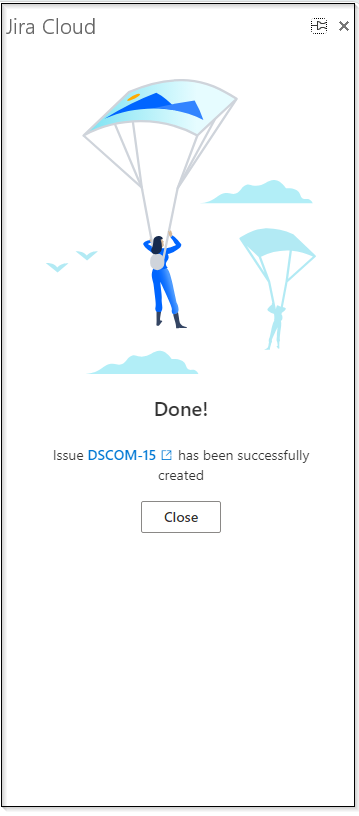Email integration
Jira tasks can be integrated directly from the email.
Steps:
- install Jira Add-in
- Open email
- Use Jira Add-in and create task.
Installation of Jira Add-in
Go to Outlook and click on "Get Add-ins"
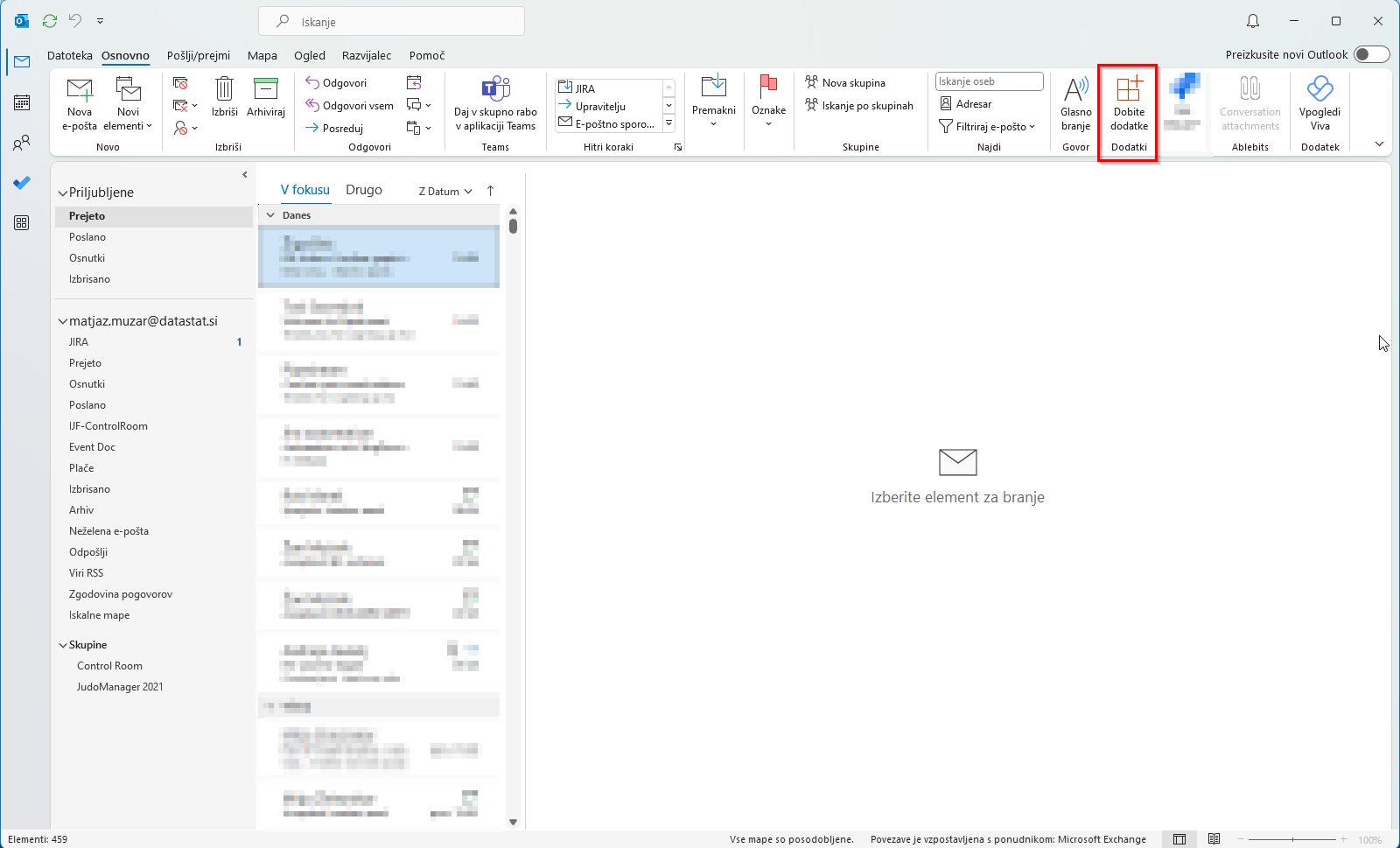
In the Add-in window use search window to search "Jira" or "Jira Cloud for Outlook (Official)"
After that install Jira Cloud for Outlook (Official) addin.
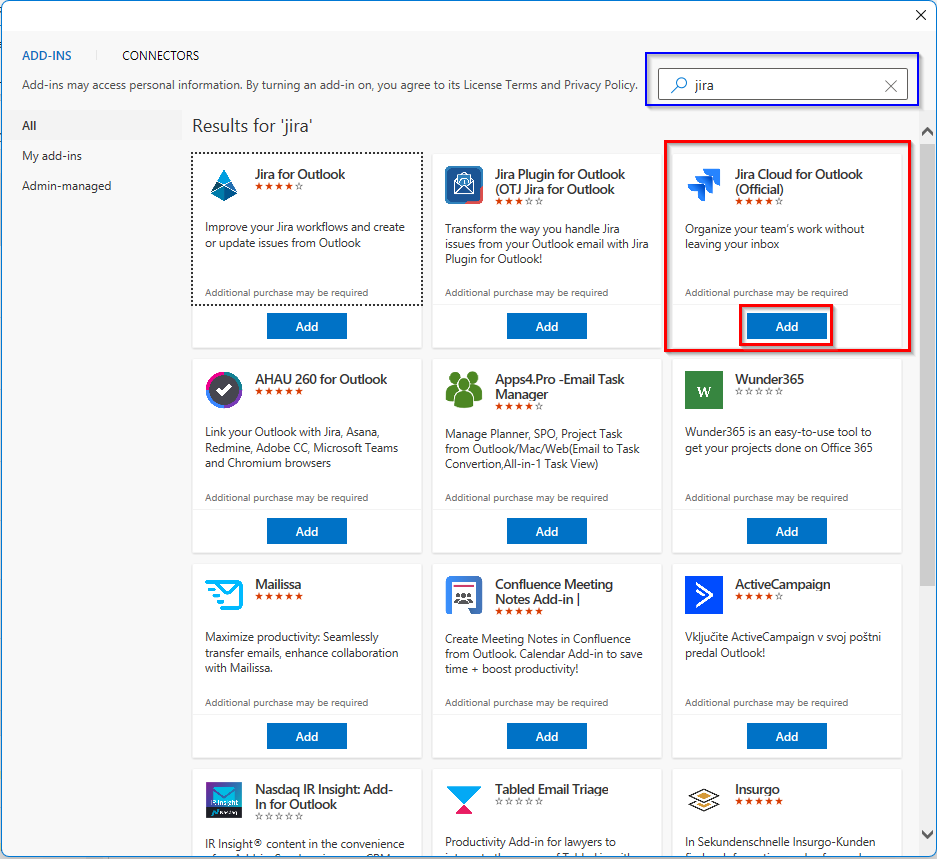
Click Continue.
After that you will see "Jira Cloud" Add-in in your Ribbon.
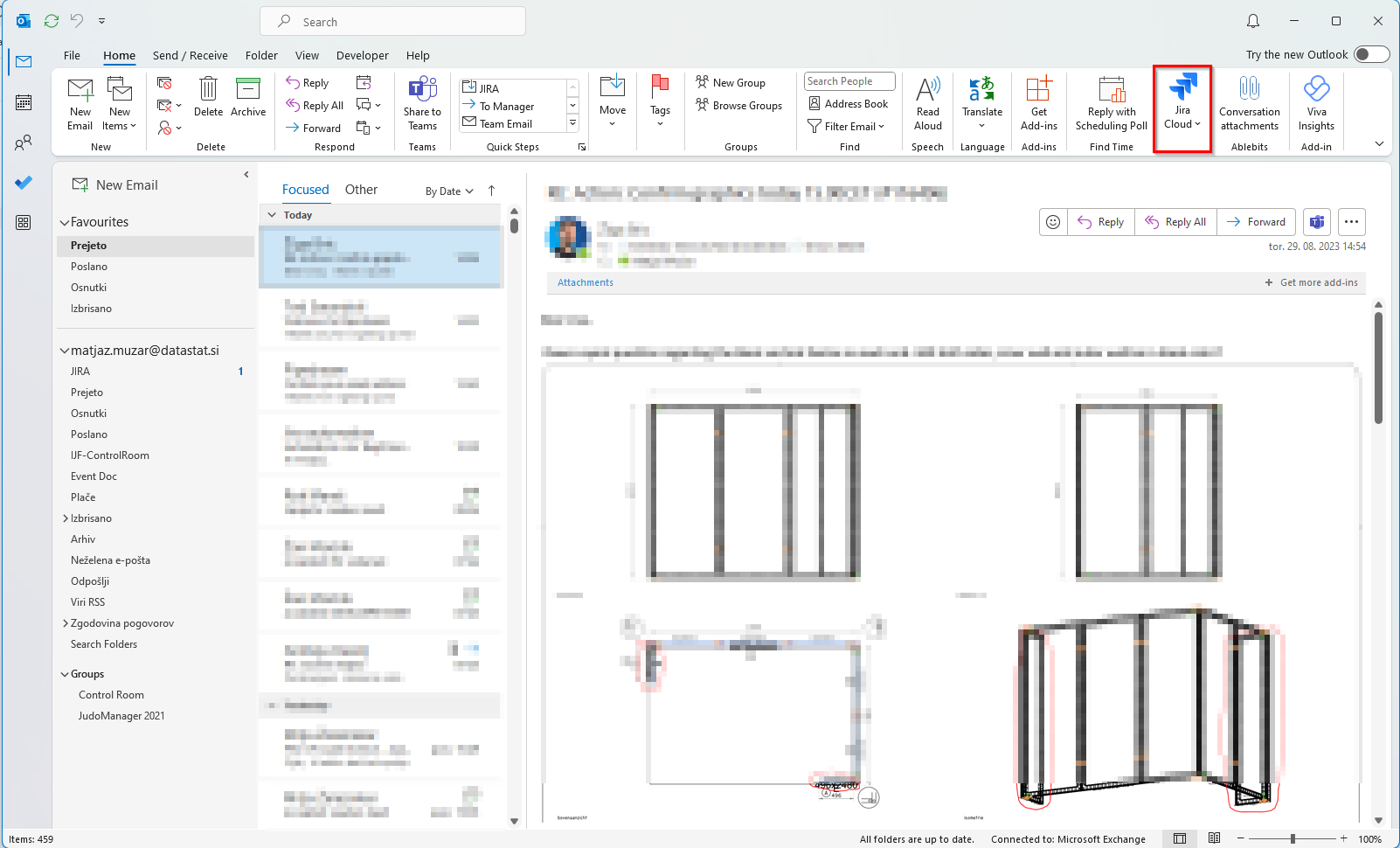
Create a task from email
First select the email you received that you want to create task from. Click Jira Cloud Add-in and click Create issue
On the right you will get tab. First you will have to login to your Jira account and then you have to enter all data necessary.
- Select project
- Select Issue Type
- Summary (you can select email title or you can write your own)
- additional Description if necessary.
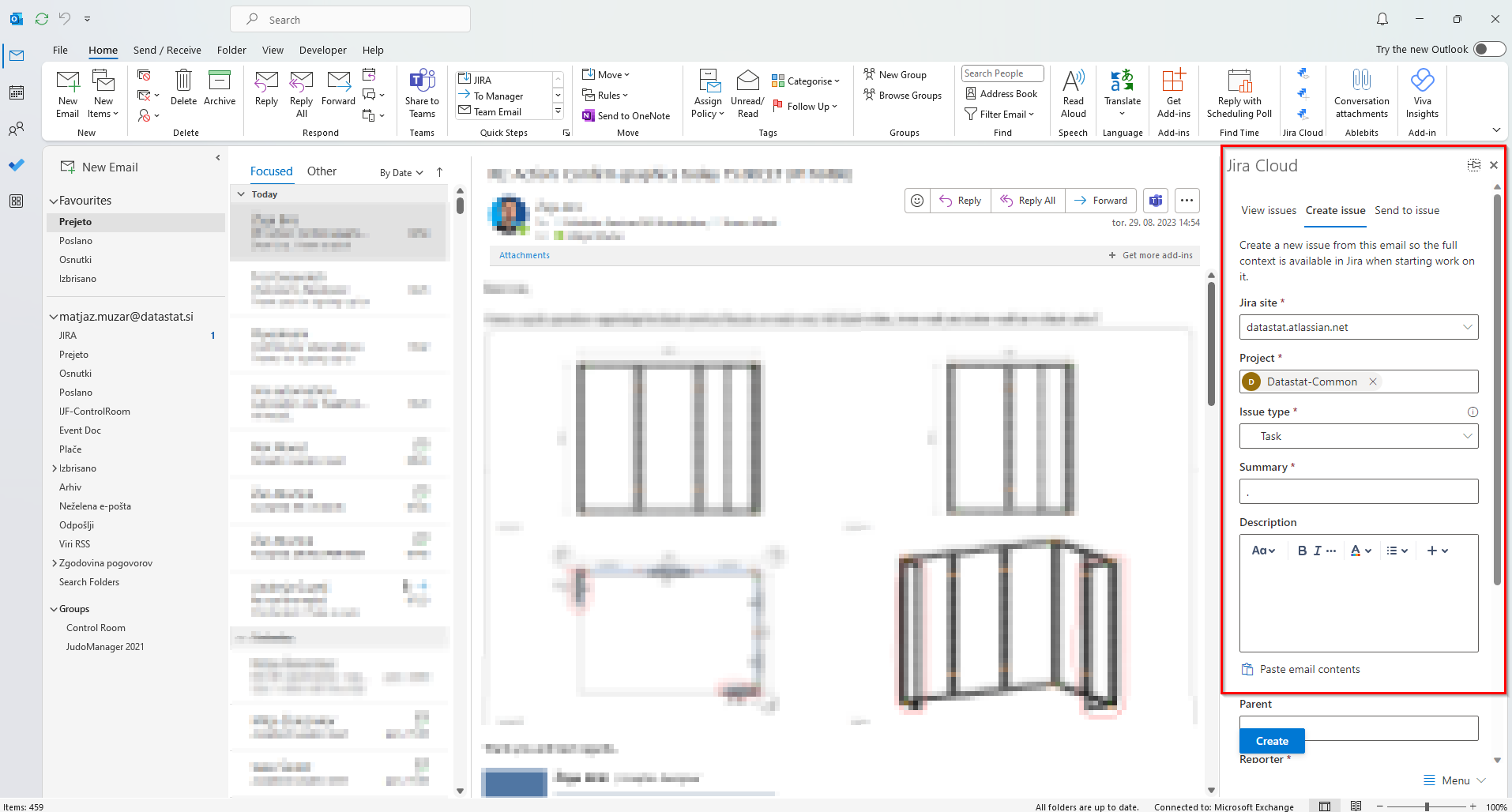
On the bottom do not forget to tick "Include email" and "Include X attachment". You can also edit more fields.
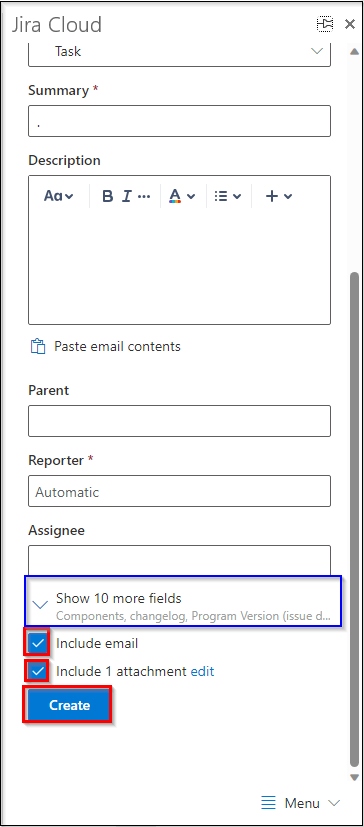
After that click Create and new Jira task will be created.