Project Settings
Here you can find all instructions about settings of company managed project.
You can edit project settings by going inside the project and click Project settings button in the navigation section.
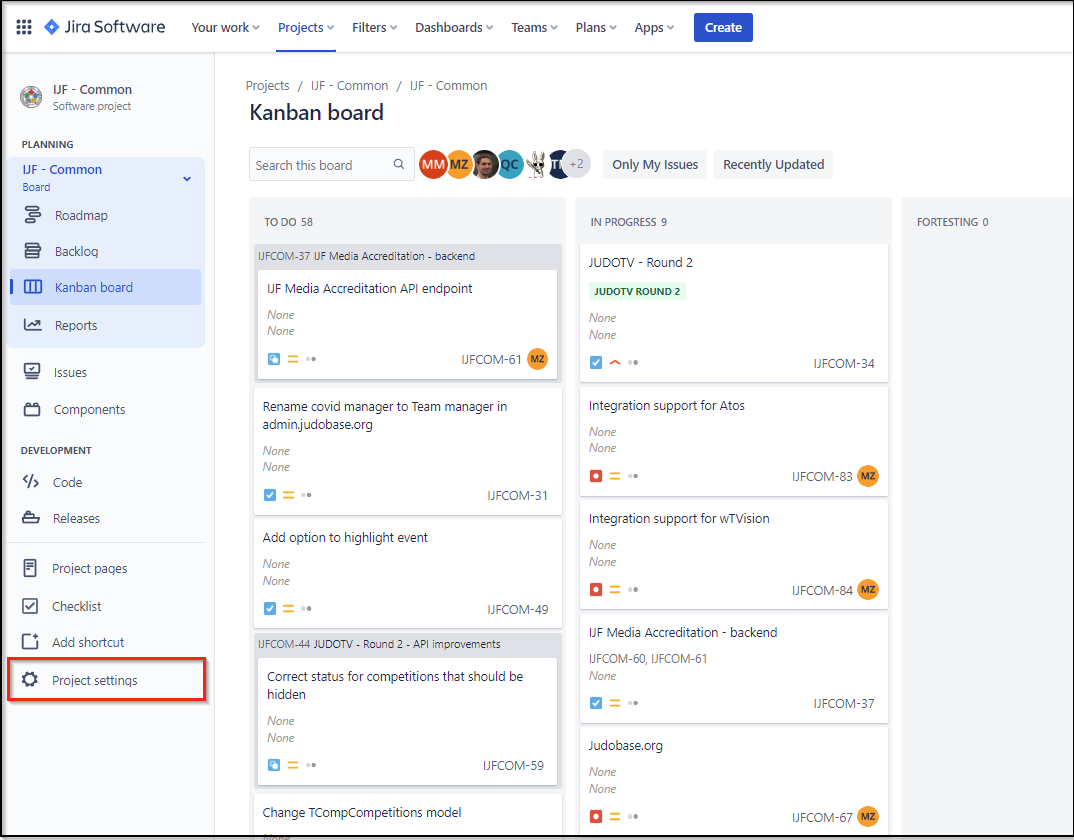
Project settings consists of:
- Details
- Summary
- People
- Permissions
- Notifications
- Automation
- Features
- Toolchain
- Workflows
- Issues
- Components
- Apps
- Development tools
Details
In Details tab set next settings:
NameandKeyaccording to your projectProject category: "Active" in case of active project or "Done" in case of closed project.- Add avatar if you have a custom one
- Add
Descriptionif needed Project lead= Add project lead programmer or project manager in case of non-programming projectDefault Assignee= "Unassigned"
Summary
In Summary settings you can see or edit:
- Issue types
- Workflows
- Screens
- Fields
- Issue Checklist Free
- Settings
- Versions
- Components
- Roles
- Permissions
- Notifications
- Development tools
Issue types
For issue types we have a standard datastat issue scheme: Datastat IssueType scheme which include:
Bug, Epic, Planning, Idea, Improvement, Sub-task, and Task
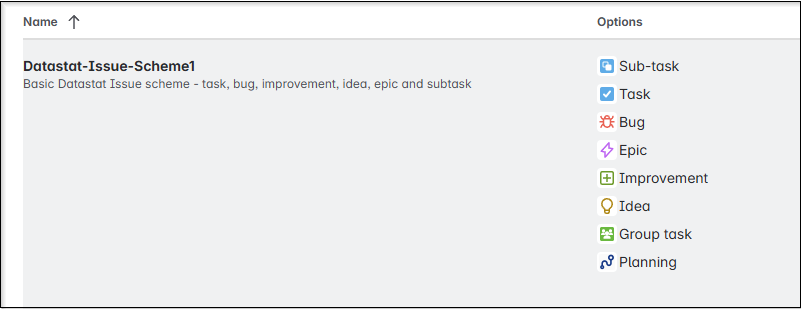
Workflows
For workflows check that Datastat IssueType scheme is used which have DatastatWorkflow1 set as workflow. This is standard workflow for Datastat. It includes next workflow:
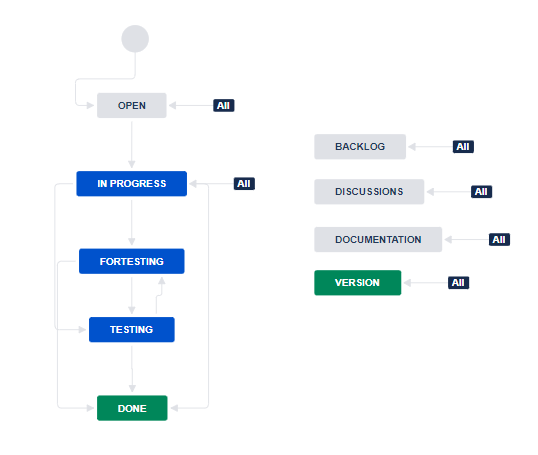
Screens
For Screens make sure that DATASTAT: Kanban Issue Type Screen Scheme is used. It involves DATASTAT: Kanban Default Screen Scheme and DATASTAT: Kanban Bug Screen Scheme
If different Screen is used you can change it in Issues -> Screens
Default Screen scheme encludes all Issue Types except bug. Only bug has it's own Screen Scheme.
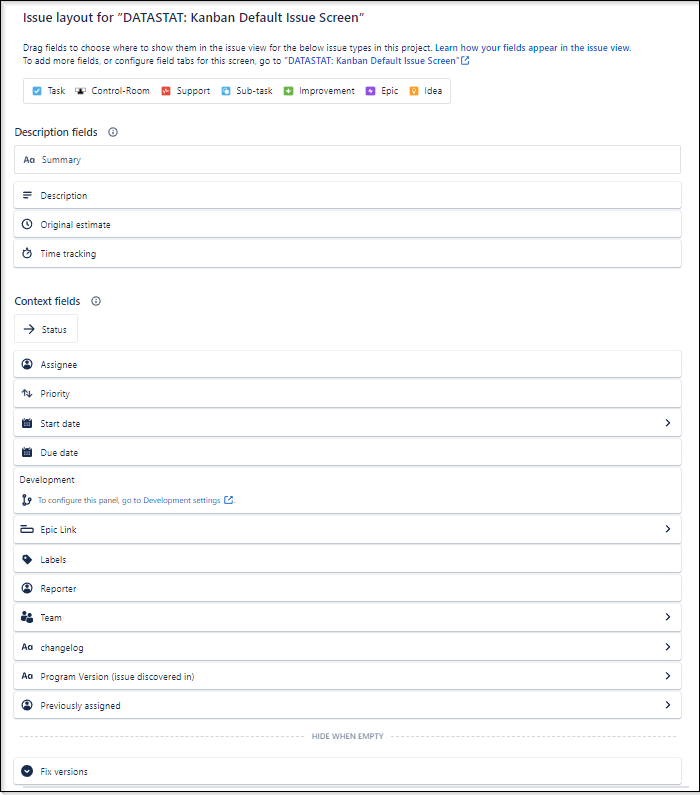
In Issue Screen you can edit Issue Layout which is then seen when creating new issue/task in project. Issue Layout allows you to add basic or custom fields that can be edited.
Fields
For Fields check that System Default Field Configuration is selected.
People
In people settings you can add people and their roles inside the project. Here you can add administrators of the project or any similar roles. Basic access to the project is always open so for users do not have any limitations to edit and move the tasks.
Automation
For automation you can see Jira Automation
Select tab JIRA -> Jira Automation
Features
Check that you have following settings:
Roadmap = ON
Backlog = ON
Board = ON
Report = ON
Issues = ON
Components = ON
Code = ON
Security = OFF
Releases = ON
Deployments = OFF
On-call = OFF
Pages = ON
Workflows
Make sure that "DatastatWorkflow1 is used. Otherwise click Switch Scheme