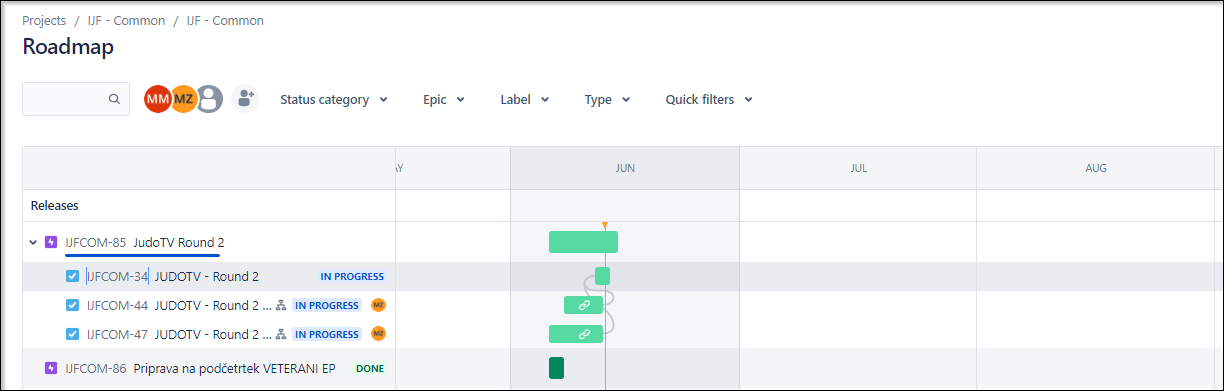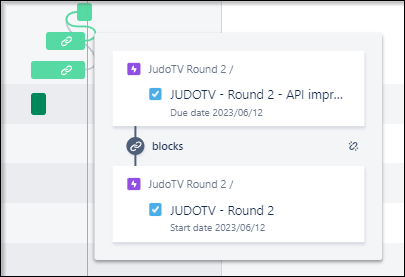Planning
In this guide, everything about planning will be explained.
Roadmap planning / Project planning
Each project team can use Roadmap to plan the project.
Project planning rules:
- Always create "EPIC" for what part of project you are currently working on.
- This can be any part e.g. Web page update, New feature creating, new page creation, new bankend update, etc.
- Each epic must have Due Date and Start Date
- All issues that are part of epic must be connected with epic
- All issues must have Assignee
For better planning you can put Start and Due dates in each task and enable Child-level issue scheduling inside Kanban Board Settings.
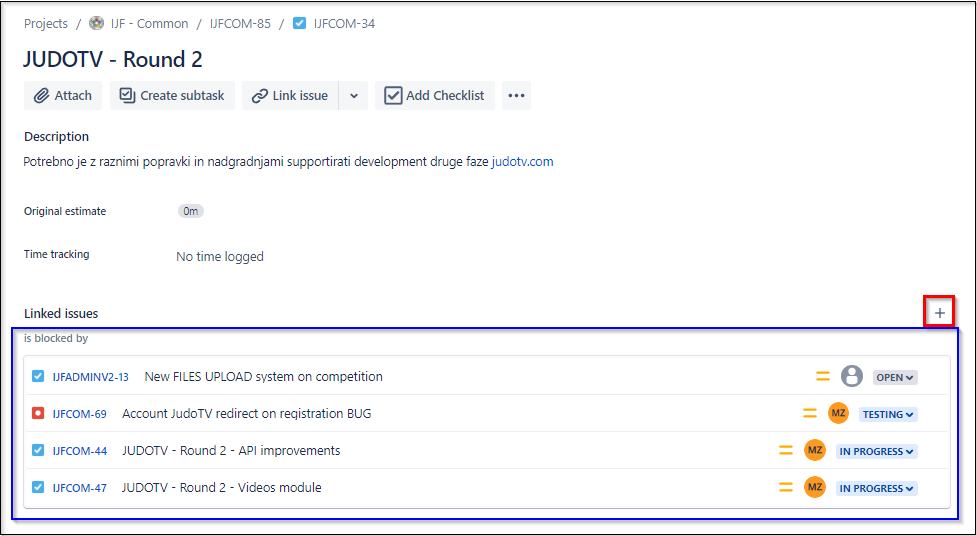
You can use linked issues to visualize what must be completed before specific task. It helps vizualize priorities and workflow. Linked issues can be added inside of each task. You can use:
- is blocked by
- causes
- relates
For most applications we use is blocked by