Installing NodeJS
- Go to: https://nodejs.org/en
- Download NodeJS LTS (Latest stable version)
- Install NodeJS on your computer
- Install NPM library in directory for documentation
Installation of NPM library
- Open Windows PowerShell
- Navigate to docs directory (location of documentation on your computer)
- Use cd command to go in next folder and go folder by folder or use cd and file explorer link
- Use cd command to go in next folder and go folder by folder or use cd and file explorer link
- Then write
npm install -g npmand press enter. - Wait installation to complete
- Then go to VSC and open the working folder.
- Open terminal
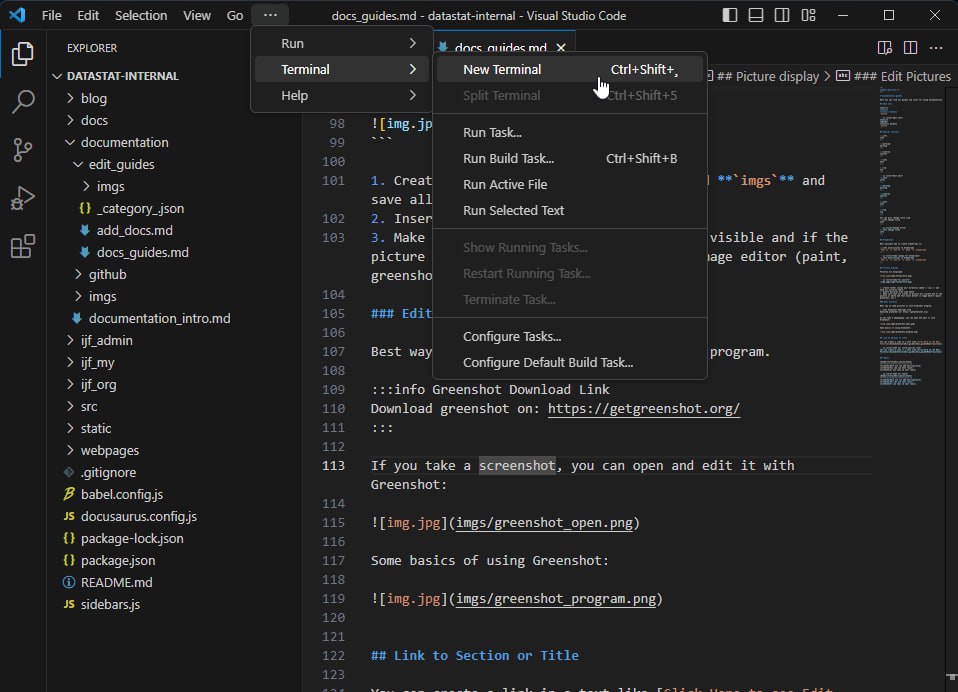
- Write
npm installand wait to finish
Now each time you go to working folder, you can use command npm start in new terminal to open local host webpage where you can see all changed made live and have a development website.