Documentation guides
Here you can find all guides and rules for using documentation.
Edit text
Italic
Bold
Italic bold
button
*Italic*
**Bold**
***Italic bold***
`button`
Special sections
info
warning
caution
note
tip
:::info
infox
:::
:::warning
warning
:::
:::caution
caution
:::
:::note
note
:::
:::tip
tip
:::
You can also change title like:
info
:::info Change title
info
:::
Code Blocks
You can display code blocks like this:
test code
<br>test</br>
```js title="Code block"
test code
<br>test</br>
```
Breadcrums
Best possible way to create breadcrums is:
This is -> how to -> make -> breadcrums
:::info Instructions to breadcrums
`This is` -> `how to` -> `make` -> `breadcrums`
:::
Picture display
Pictures are displayed:

- Create folder inside your directory named
imgsand save all pictures there. - Insert pictures with code above
- Make sure that all fields on picture are visible and if the picture is white add thin black border in image editor (paint, greenshot, etc.)
Edit Pictures
Best way to take pictures is with Greenshot program.
Download greenshot on: https://getgreenshot.org/
If you take a screenshot, you can open and edit it with Greenshot:
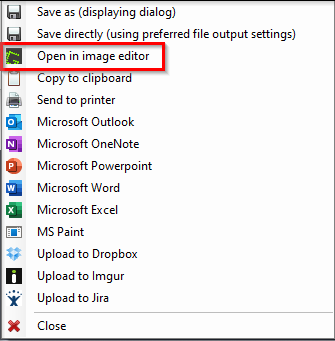
Some basics of using Greenshot:
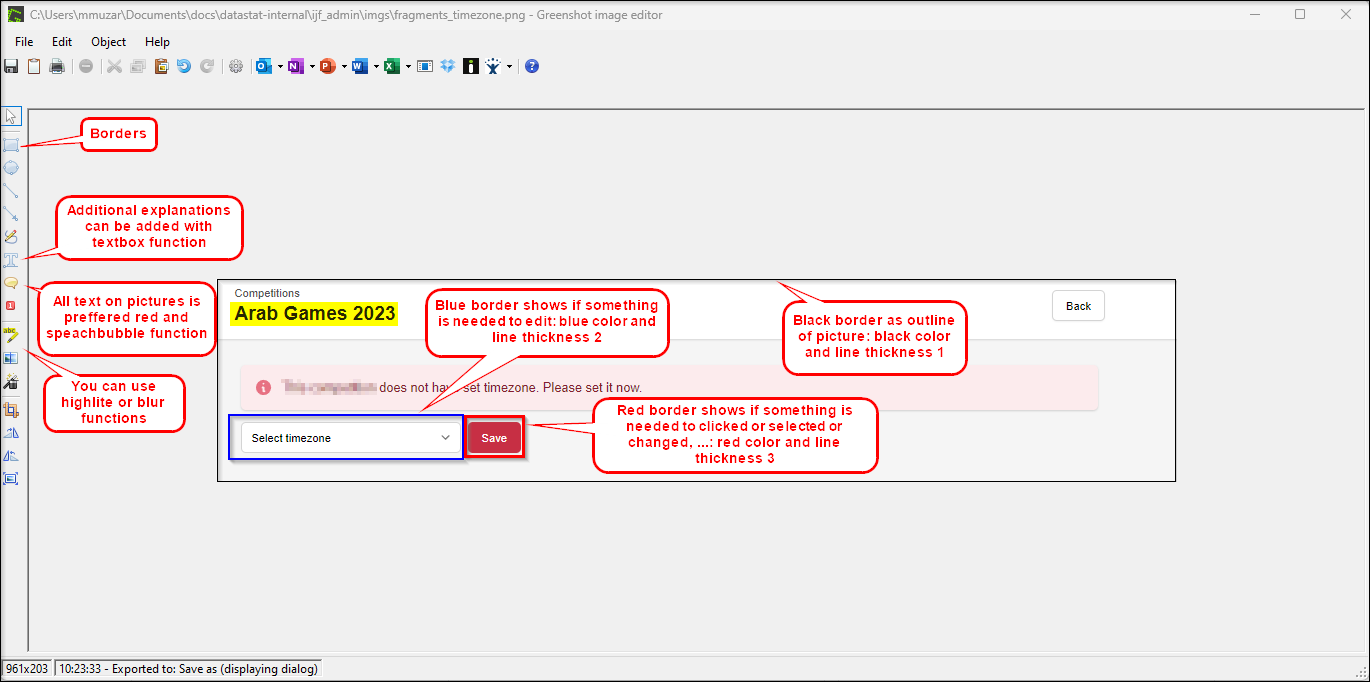
For JM you can use:
kvadratki, krogci, črte: line thickness 2, no shadow
html color #ec6d24
text box: transparent
line thickness 0 or 2,
html color #ec6d24
font: Consolas
size 20
no shadow
numbers
html color #ec6d24
Link to Section or Title
You can create a link in a text like Click Here to see Edit Picture
You can create a link in a text like [Click Here to see Edit Picture](/documentation/edit_guides/docs_guides#edit-pictures)
Tables
| Number | Title | Description | Check |
|---|---|---|---|
| 1 | Table1 | Here you can add description | X |
| 2 | Table2 | You can use next row | X |
| 3 | Table3 | Or you canu se last row | X |
|Number|Title|Description|Check|
|------|-----|-----------|-----|
|1|Table1|Here you can add description|X|
|2|Table2|You can use next row|X|
|3|Table3|Or you canu se last row|X|